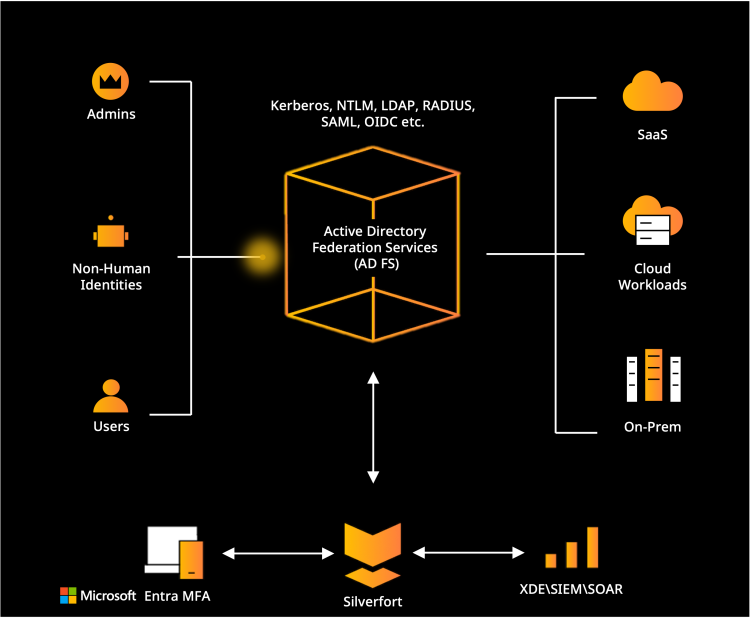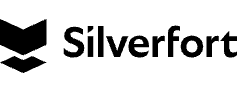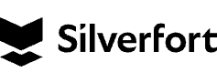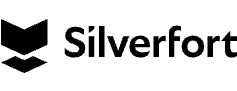

Silverfort and Microsoft AD FS Integration

End-to-End Identity Protection with Microsoft AD FS and Silverfort
Identity-based attacks that utilize compromised credentials to access targeted resources are increasing in scope and sophistication. While Multi-Factor Authentication (MFA) for AD FS has proven itself as the ultimate security measure against such attacks, it cannot be applied to core enterprise resources such as such as legacy applications, on-prem servers, and more. Microsoft and Silverfort have partnered to address this identity protection challenge by delivering an integration that deploys advanced risk analysis and MFA protection to all resources.
How Microsoft AD FS and Silverfort Work Together
When a user attempts to access an on-prem resource, Microsoft AD FS forwards the request to Silverfort which analyzes it based on the full context of the user's on-prem authentication trail, to determine if the level of risk it introduces justifies an Entra ID MFA step-up. Silverfort leverages its native AD integration to perform a similar risk analysis when a user attempts to access cloud resources as well, and if a risk is detected Silverfort would push this user an Entra ID MFA notification, thus extending its coverage to the entire environment.
Identity-based attacks that utilize compromised credentials to access targeted resources are increasing in scope and sophistication. While Multi-Factor Authentication (MFA) for AD FS has proven itself as the ultimate security measure against such attacks, it cannot be applied to core enterprise resources such as such as legacy applications, on-prem servers, and more. Microsoft and Silverfort have partnered to address this identity protection challenge by delivering an integration that deploys advanced risk analysis and MFA protection to all resources.
Microsoft AD FS + Silverfort Extend MFA Protection to:
Legacy applications
Command line access tools (PowerShell, PsExec, etc.)
External and internal admin access
File shares and databases
IT Infrastructure
Desktop login
EDP and SSH
SaaS Applications
And more
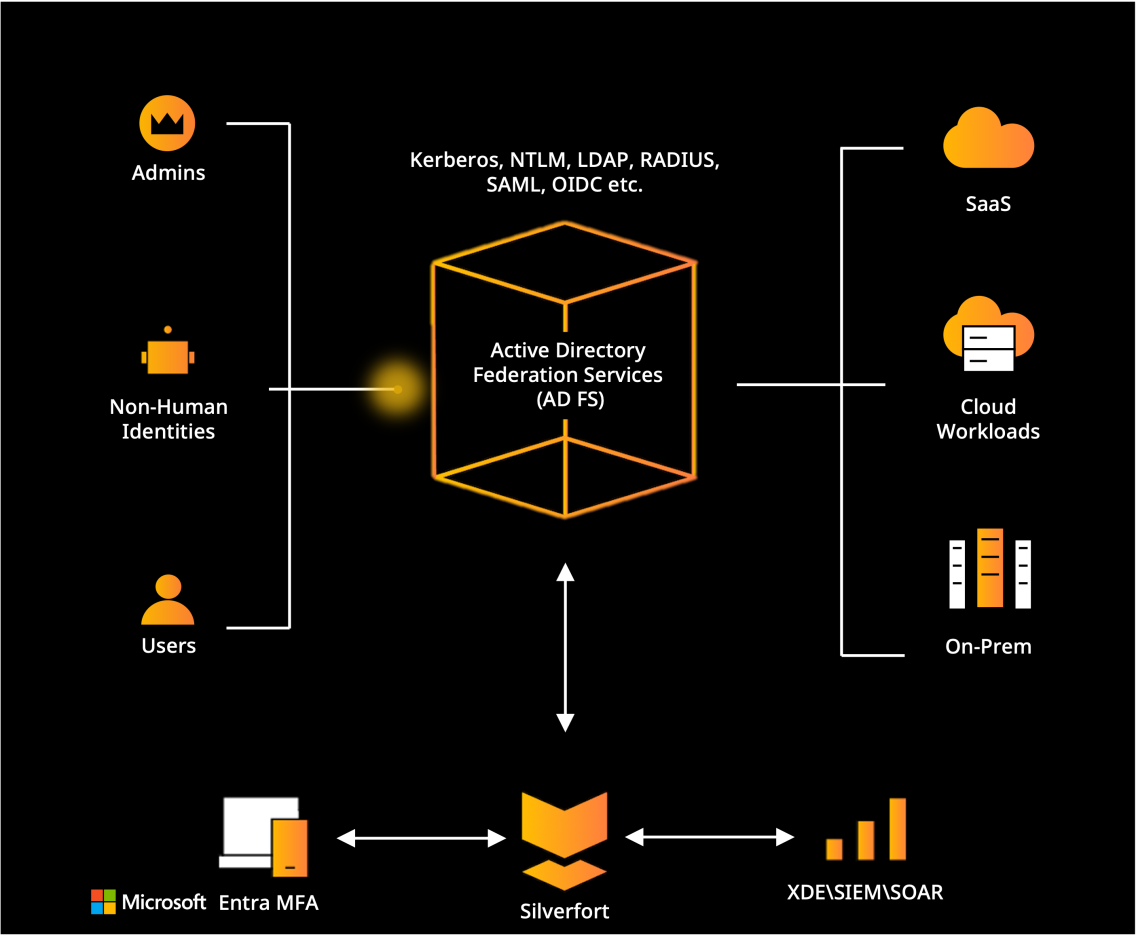
Extend MFA Protection Everywhere
Secure access to all resources, on-premises or in the cloud, including those that couldn’t be protected until now.
Superior Risk Analysis
Evaluate the risk of each access attempt based on the user’s full context.
Full Coverage
Unified identity protection for all on-prem and multi-cloud workloads.
Eliminate MFA Fatigue
Ensure users are required to provide MFA only when a clear risk is present as detected by Silverfort’s risk engine. Pellentesque ut ex purus.
Hybrid Attacks Protection Detect and prevent advanced lateral movement attacks that traverse between the on-prem and cloud environment.
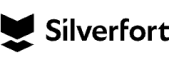

Silverfort and Microsoft AD FS Integration

Extend MFA Protection Everywhere
Secure access to all resources, on-premises or in the cloud, including those that couldn’t be protected until now.
Superior Risk Analysis
Evaluate the risk of each access attempt based on the user’s full context.
Full Coverage
Unified identity protection for all on-prem and multi-cloud workloads.
Eliminate MFA Fatigue
Ensure users are required to provide MFA only when a clear risk is present as detected by Silverfort’s risk engine. Pellentesque ut ex purus.
Hybrid Attacks Protection Detect and prevent advanced lateral movement attacks that traverse between the on-prem and cloud environment.
KEY BENEFITS
Identity-based attacks that utilize compromised credentials to access targeted resources are increasing in scope and sophistication. While Multi-Factor Authentication (MFA) for AD FS has proven itself as the ultimate security measure against such attacks, it cannot be applied to core enterprise resources such as such as legacy applications, on-prem servers, and more. Microsoft and Silverfort have partnered to address this identity protection challenge by delivering an integration that deploys advanced risk analysis and MFA protection to all resources.
Microsoft AD FS + Silverfort Extend MFA Protection to:
Legacy applications
Command line access tools (PowerShell, PsExec, etc.)
External and internal admin access
File shares and databases
IT Infrastructure
Desktop login
EDP and SSH
SaaS Applications
And more
End-to-End Identity Protection with Microsoft AD FS and Silverfort
Identity-based attacks that utilize compromised credentials to access targeted resources are increasing in scope and sophistication. While Multi-Factor Authentication (MFA) for AD FS has proven itself as the ultimate security measure against such attacks, it cannot be applied to core enterprise resources such as such as legacy applications, on-prem servers, and more. Microsoft and Silverfort have partnered to address this identity protection challenge by delivering an integration that deploys advanced risk analysis and MFA protection to all resources.
How Microsoft AD FS and Silverfort Work Together
When a user attempts to access an on-prem resource, Microsoft AD FS forwards the request to Silverfort which analyzes it based on the full context of the user's on-prem authentication trail, to determine if the level of risk it introduces justifies an Entra ID MFA step-up. Silverfort leverages its native AD integration to perform a similar risk analysis when a user attempts to access cloud resources as well, and if a risk is detected Silverfort would push this user an Entra ID MFA notification, thus extending its coverage to the entire environment.